ChatGPT Beginner's Guide
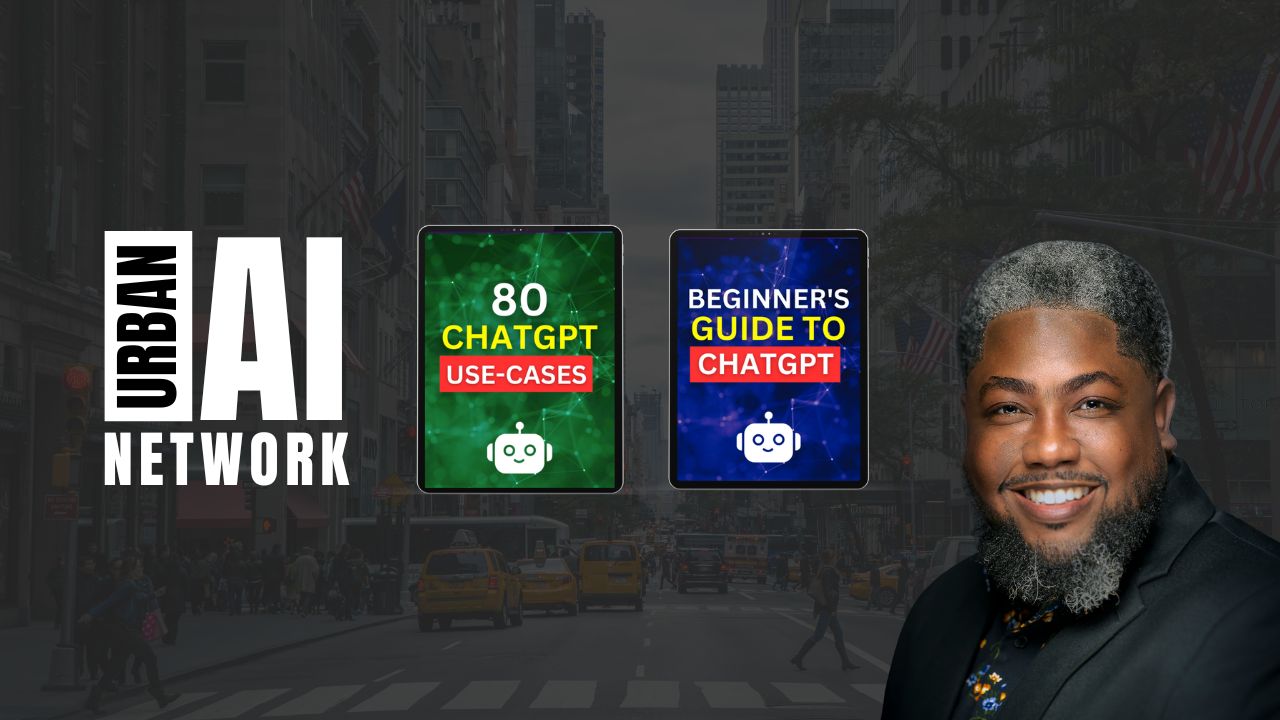
3. Crafting Compelling Content: Learn how to use ChatGPT to generate high-quality articles, blog posts, social media updates, and more.
Now that you've set up your ChatGPT account and are familiar with its features, it's time to start using the AI to create compelling content. In this section, we'll guide you through the process of generating high-quality articles, blog posts, social media updates, and more using ChatGPT.
Define Your Content Goals and Objectives
Before you start generating content with ChatGPT, it's essential to clearly define your goals and objectives. Consider the purpose of the content, the target audience, the desired tone, and any specific calls to action or key points you want to include.
Choose the Right Prompt
To get the best results from ChatGPT, craft a prompt that clearly conveys your intent and provides enough context for the AI to generate relevant content. Be specific with your instructions and try different approaches to find the best prompt style for your needs.
Examples of prompts:
For a blog post: "Write an informative blog post about the benefits of adopting a plant-based diet, targeted at health-conscious readers."
For a social media update: "Create an engaging and concise social media post promoting a new blog article on eco-friendly living tips."
Customize ChatGPT Settings
Depending on your ChatGPT platform, you may have access to various settings that can help you tailor the AI's output to your preferences. Adjust settings such as text length, creativity level, or tone to fine-tune the generated content to match your requirements.
Collaborate with ChatGPT
Think of ChatGPT as a writing partner rather than a tool that produces perfect content with a single click. After receiving the initial output, review the text and make edits or revisions as needed. You can also provide additional prompts to guide the AI in generating more specific or detailed content.
Organize and Structure Your Content
When generating longer content pieces, like articles or blog posts, use ChatGPT to create individual sections or headings. This approach helps you build a well-structured and coherent piece while guiding the AI to provide more focused and relevant content.
Example:
Prompt 1: "Write an introduction to an article about the advantages of remote work."
Prompt 2: "Discuss the cost-saving benefits of remote work for both employees and employers."
Prompt 3: "Explain how remote work can lead to increased productivity and employee satisfaction."
Repurpose and Adapt Content
One of the key advantages of ChatGPT is its ability to generate versatile content that can be repurposed and adapted for various platforms. Use the AI to create content for multiple channels, such as blog posts, social media updates, email newsletters, or video scripts, by tailoring your prompts to the specific platform requirements.
Proofread and Polish
While ChatGPT can generate impressive content, it's crucial to proofread and polish the final output to ensure it's free from errors, maintains a consistent tone and style, and aligns with your content goals. Carefully review the generated text and make any necessary adjustments before publishing or sharing it with your audience.
By following these steps, you'll be well on your way to crafting compelling content using ChatGPT. Keep experimenting with different prompts and settings to find the best approach for your specific needs, and remember to treat the AI as a collaborative partner to achieve the highest quality output.




